반응형
vmware9 windows8 your PC needs to restart
Error when installing windows 8 on vmware “your pc needs to restart”
Your PC needs to restart.
Please hold down the power button.
Error Code: 0x0000005D
Parameters:
0x000000000FEBFBFF
0×0000000020000800
0×0000000000000000
0×0000000000000000
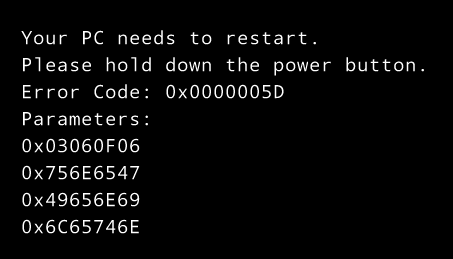
To fix the problem you need to change the host Bios setting to enable the date execution bit.
Note that in each server the wording of this is different so these are some of the type your server might show:
1. reboot. F2 (또는 F10)를 이용하여 BIOS들어가기
2. CPU configuration
3.
Data execution bit enable = enable
Data execution prevention = enable
No Execute Memory Protection = enable
OR
반응형
'Tech' 카테고리의 다른 글
| Total commnader (0) | 2013.02.08 |
|---|---|
| Notepad++ 다중 실행 (0) | 2012.11.24 |
| Notepad++ Compare plugin (0) | 2012.11.22 |
| 피벗 그룹화 (1) | 2012.10.22 |
| hwp doc 변환-네이버워드 (1) | 2012.10.21 |
| Total commander-WINCMD.INI (0) | 2012.10.15 |

