한글 OS 기반에서
제어판>국가 및 언어 옵션
언어탭 > 텍스트서비스 및 입력언어 의 자세히 버튼
설정탭>추가버튼
입력언어: 중국어(중국) 선택 >확인>확인
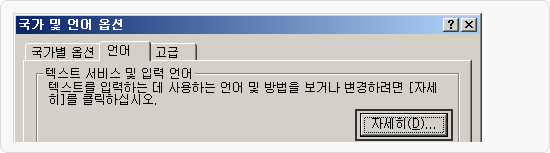
제어판>언어 에서 자세히를 누르시면 언어를 추가하실수있습니다.
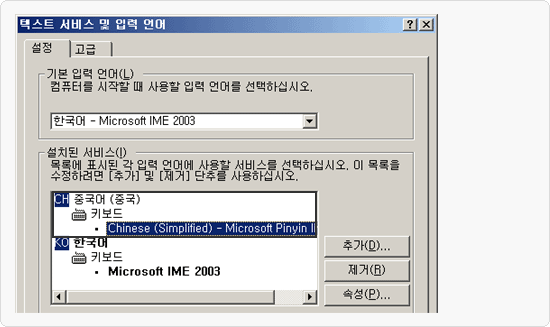
추가버튼을 누르시면 원하는 언어가 추가 됩니다.
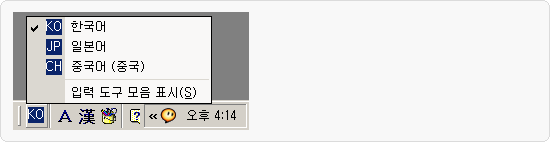
윈도우 하단 상태표시줄에서 원하는 언어를 선택하시면 입력이 가능합니다.
중국어, 일본어 입력은 발음에 알파펫으로 입력하시면 됩니다.
(예) 好를 입력하려면 중국어 모드에서 nihao 로 치시면 됩니다.
2. Google PinYin
Google 병음 입력법 谷歌 拼音 输入法 [Gǔgē][pīnyīn][shūrùfǎ]
변환은 Shift + Alt
http://tools.google.com/pinyin/

A search button
처음에 v를 입력하면 그 뒤는 중국어로 바뀌지 않고 영어로 인식함.
아니면 입력후 엔터
CapsLk key 완전 영어모드
Stroke input
u key
the code h (transverse)(横),
s (vertical) (竖)
p (charge-offs) (撇)
n (Na) (捺)
z (%) (折)
d (points) (点)
병음모델 拼音模式 [pīnyīn][móshì] spell ; pattern/model
标点符号[biāodiǎnfúhào] [biāodiǎn]punctuation, Point [fúhào]symbol ; mark ; sign
: 中文标点 英文标点
영문과 중문 부호 결정.
Any of the 16 marks in Chinese that help thre words when recrording verbal information.
They can be classified into 点号, those that indicate breaks in a discourse:
句号(full stop), 问号(question mark), 叹号(exclamation point),
逗号(comma) 顿号(which signals a shorter pause than a comma does),
分号(semicolon), and 冒号 (colon); and
标号, those that show other discourse features than those that require pauses:
引号(quotation marks), 括号(parenthesis), 破折号(long dash), 省略号(ellipsis), 着重号(a dot that appears underneath the character being stressed) 连接号 (hyphen), 间隔号(a dot that separates) 书名号(which appears in front of and at the end of a book title) , and 专名号(which indicates proper names)
?示浮???? 화면에 상태바 표시
使用迷???? 작게 표시
鼠?移?后半透明 흐리게
在全??用 (如游? )中?藏???
- 状态 切换 상태 전환
使用 사용 字库 폰트(글자곳간)
繁体 [fántǐ]번체자(繁体字).[móshì] pattern ; model
사용자정의
短语 구
自动同步 자동동기화
未登录 미등록
-------------------------------------------------------------------------------------
Tip
lu 위에 점 붙은거 lv
언어간 전환 shift + Alt
'Just Study > 中國語' 카테고리의 다른 글
| 有点儿과一点儿의 비교 (0) | 2008.04.11 |
|---|---|
| .... (0) | 2008.04.07 |
| 초급 (0) | 2008.04.06 |
| 이합동사 (0) | 2008.04.04 |
| 동태조사 了 (0) | 2008.04.04 |
| 어기조사了 (1) | 2008.04.04 |





